How Could You Sign Digitally on a Digital Document?

Technology has made it easy for us and provided us the luxury to be lazy to a certain extent. With this ease in life, there is a requirement of alertness too. Ignorance from your end may lead to cybercrime and ultimately your loss.
It could be the case you are breaking the law unintentionally without realizing it. Now technological advances have allowed us to sign a document without the use of ink and paper. The following passages will convey all about some of the methods that can be employed to sign a document digitally.
Import Your Signature
This method may not seem very digitally advanced or high-tech. In this, you need to sign on paper and further save the same by using a camera or webcam. Further, that image can be imported on any PDF or document.
This method is primarily used but has its limitations. Signing a legal document requires a more profound and secured signature method which can be employed by the means of DocuSign or Adobe Sign.
Adobe
Adobe Reader is the application of Adobe cloud mostly preferred for PDF documentation. The process to sign the PDF document is very easy and can be done by employing a few very basic steps:
- Run the PDF and navigate the Sign icon that is present at the top of the toolbar.
- It appears like the nib of a pen and this can also be employed by clicking over “Tools” and further selecting “Fill & Sign”.
- Find out the space you need to sign the document.
- Employ the Sign icon with the help of a mouse or trackpad.
- Further, click on the “Save Signature” box and Apply to finalize your action.
Use a Mac to Sign Digitally

Are you a Mac user? You don’t need to have or employ any other device to Sign digitally. You can do the same by using a Mac only.
- You must have the Preview app.
- Run the Preview app and hit the Tools.
- Select Annotate.
- Choose Signature.
- Click on Manage Signatures.
- Here you can sign using a trackpad or sign using a white piece of paper and upload it through your camera.
Sign by using iPhone or iPad

In these devices, the task can be executed by use of the Markup tool. This allows you to fulfill the task without employing any third-party application. The following steps will help you sign the document:
- Tap over the Edit section and the Markup button after opening the document.
- Tap on the Add button to add your signature.
- Tap Done.
- Tap Done once again to confirm.
Adobe for Android to Fill & Sign
Similar to the desktop version of the Adobe Acrobat there is also the Android version of the same. In this, you can embark on your signature by doodling over the screen and this is a much easier method than the computer version of the same. This app can also be used to fill out the forms and can be used to type on PDFs for a clean and sound document.
Conclusion
The documents can be signed digitally and you have multiple options to do so. It depends on the sort of device you have, the nature of the document, and your preference which will be the best for the task.
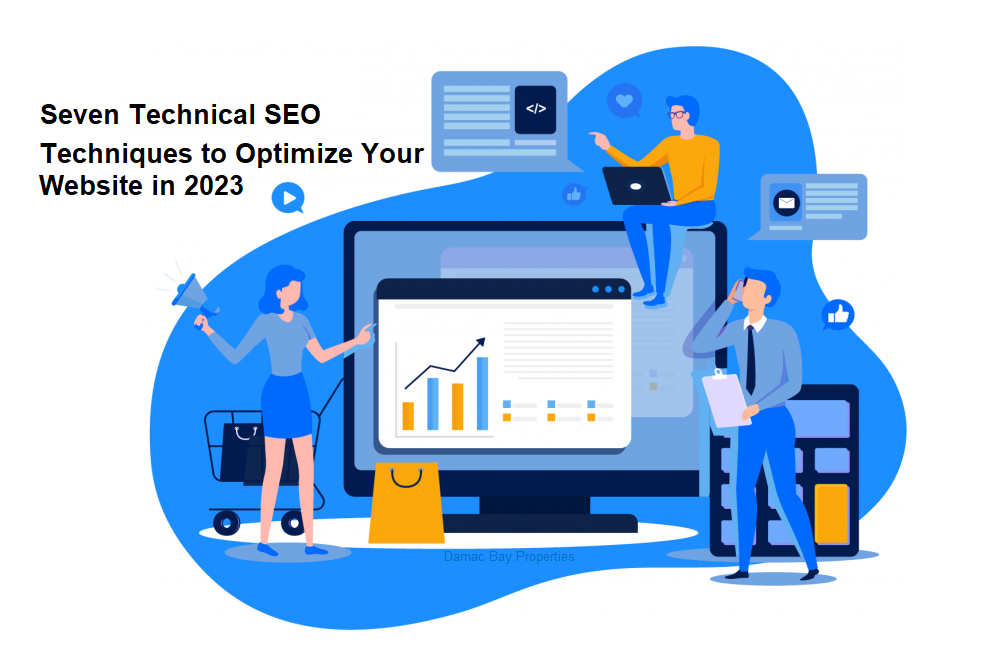

Comments
Post a Comment